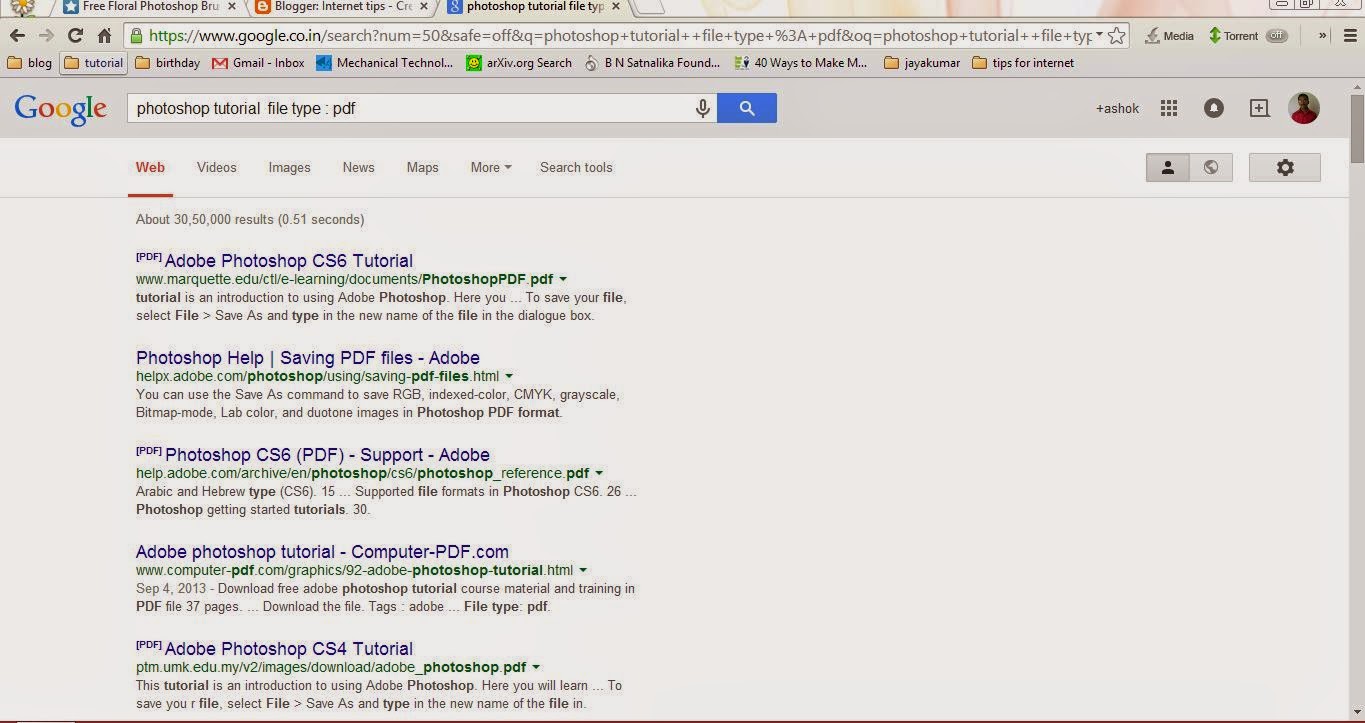There are Several Kinds of Alternative Medicine in the world wide like
Source: Wikipedia
Among the above the best alternative medicine which requires less MONEY and in Treatment is link
Source: Wikipedia
A
- Alexander technique
- Alternative cancer treatments
- Apitherapy
- Applied kinesiology
- Aromatherapy
- Astrology
- Auriculotherapy
- Autogenic training
- Autosuggestion
- Ayurveda
B
- Bach flower therapy
- Balneotherapy
- Bates
method
- Biodanza
- Bioresonance therapy
- Blood irradiation therapies
- Body-based manipulative
therapies
- Body work (alternative medicine) or Massage therapy
C
- Chelation therapy
- Chinese food therapy
- Chinese martial arts
- Chinese medicine
- Chinese pulse diagnosis
- Chiropractic
- Chromotherapy
- Coding (therapy)
- Coin rubbing
- Colloidal silver therapy
- Colon hydrotherapy
- Color
therapy
- Craniosacral therapy
- Creative visualization
- Crystal
healing
- Cupping
D
E
- Ear
candling
- Electromagnetic
therapy
- Electrohomeopathy
- Energy therapies
- Acupuncture
- Magnet
therapy
- Medical acupuncture
- Reiki (Seichim
and Sekhem)
- Qigong
- Shiatsu
- Therapeutic touch
- Energy medicine
- Energy psychology
F
- Faith
healing
- Fasting
- Feldenkrais method
- Feng shui
- Five elements
- Flower essence therapy
- Functional medicine
G
H
- Hair analysis (alternative
medicine)
- Hatha
yoga
- Hawaiian massage
- Herbalism
- Holistic
living
- Holistic medicine
- Homeopathy
- Home
remedies
- Hypnosis
- Hypnotherapy
I
J
K
L
M
- Macrobiotic lifestyle
- Magnetic healing
- Manipulative therapy
- Massage therapy
- Medical acupuncture
- Medical intuition
- Meditation
- Meridian (Chinese medicine)
- Mega-vitamin therapy
- Mind–body intervention
- Alexander technique
- Aromatherapy
- Autogenic training
- Autosuggestion
- Bach flower therapy
- Feldenkrais method
- Hatha
yoga
- Hypnotherapy
- Moxibustion
- Music
therapy
N
- Natural
Health
- Natural
therapies
- Naturopathic medicine
- New
thought
- Neuro-linguistic programming
- Nutritional healing
- Nutritional supplements
O
P
Q
R
S
- Seitai
- Self-hypnosis
- Shiatsu
- Siddha
medicine
- Sonopuncture
- Sound
therapy
- Spiritual mind treatment
- Structural
Integration
- Support
groups
T
- T'ai chi ch'uan
- Thai
massage
- Thalassotherapy
- Therapeutic horseback riding
- Therapeutic touch
- Tibetan eye chart
- Traditional Chinese medicine
- Traditional Japanese medicine
- Traditional Mongolian medicine
- Traditional Tibetan medicine
- Trager
approach
- Transcendental meditation
- Trigger
point
- Tui na
U
V
W
Y
Z
Subscribe my blog via Email
Note : skip the ad at right side corner to reach the website