There are several search tips for searching in Google, among them have given two of them below
1. Google Search within an website
If you want to search within any particular website in Google search bar type the keyword you want to search within that site, then space , then site: the site in which you want to search.
Ex: result site:www.sonatech.ac.in
2. Search for an file in Google
If you want to search an particular file type in Google just simply type the file name filetype:pdf
Ex photoshop tutorial filetype:pdf
3. Search for related or alternate site
If you need to find an similar site to some site then add related: before the site name.
Ex: related : youtube.com
4. Multiple search at an similar time
- Use the word OR to do multiple search at an similar time
- It will show results for both interview tips & how to prepare interview
5. Remove word from search
- If you want to remove an word from search then type as the search - the word want to remove
Ex: cup-tea
- Now Google will show you search related to other then tea cups.
Note : If you add multiple - then it will give search results related to it use only one - to eliminate the word
6. Reverse image search
You can search Similar images by uploading an image to Google images.
For more @ link
7. Search for titles
- If you want to search for title of the pages then search as allintitle: the title you want to search
- Now Google will only show you the title page results.
8. Search more images on Google
If you are not finding the image looking for in Google images then try this
9. Do maths @ Google
You can also do some simple maths in Google by simply entering the Equation on the Google Search.
10. Google converter
In Google you can convert any variable from to another, by simply typing as follows.
Ex: cm to mm
Dollar to Rupees , etc


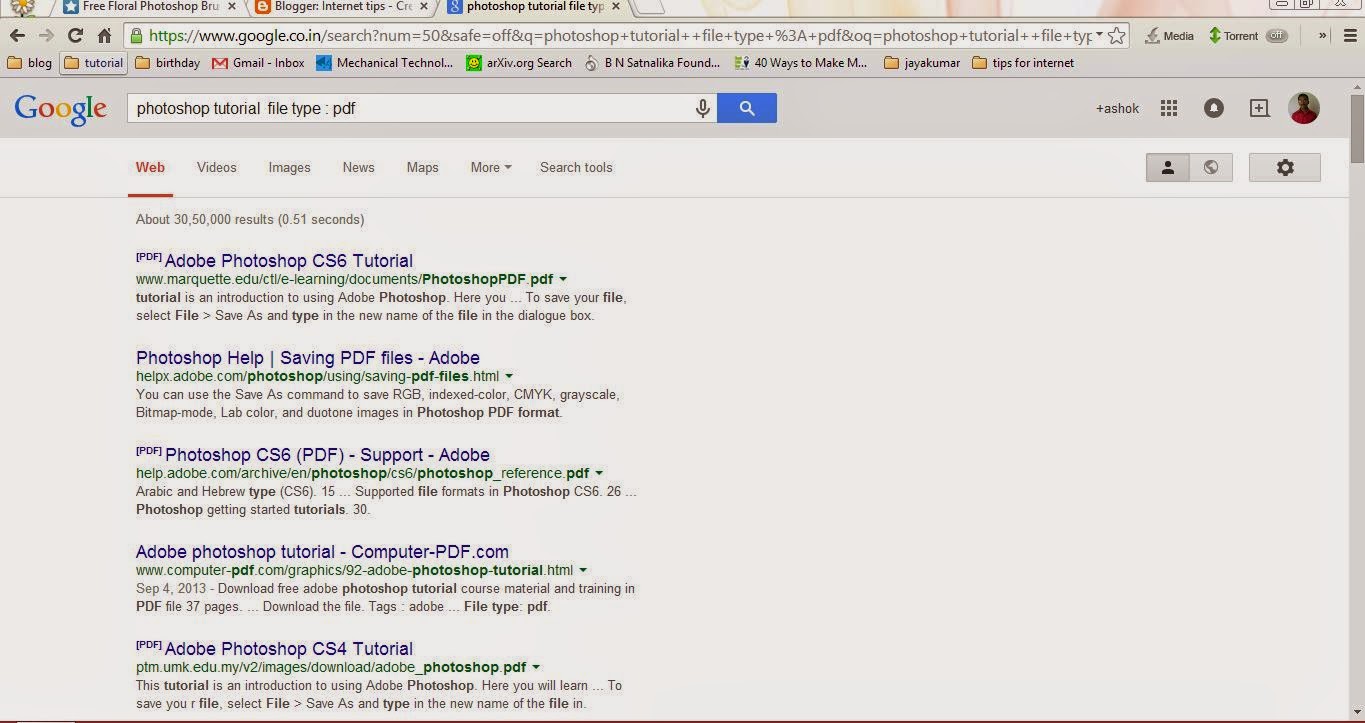
No comments:
Post a Comment